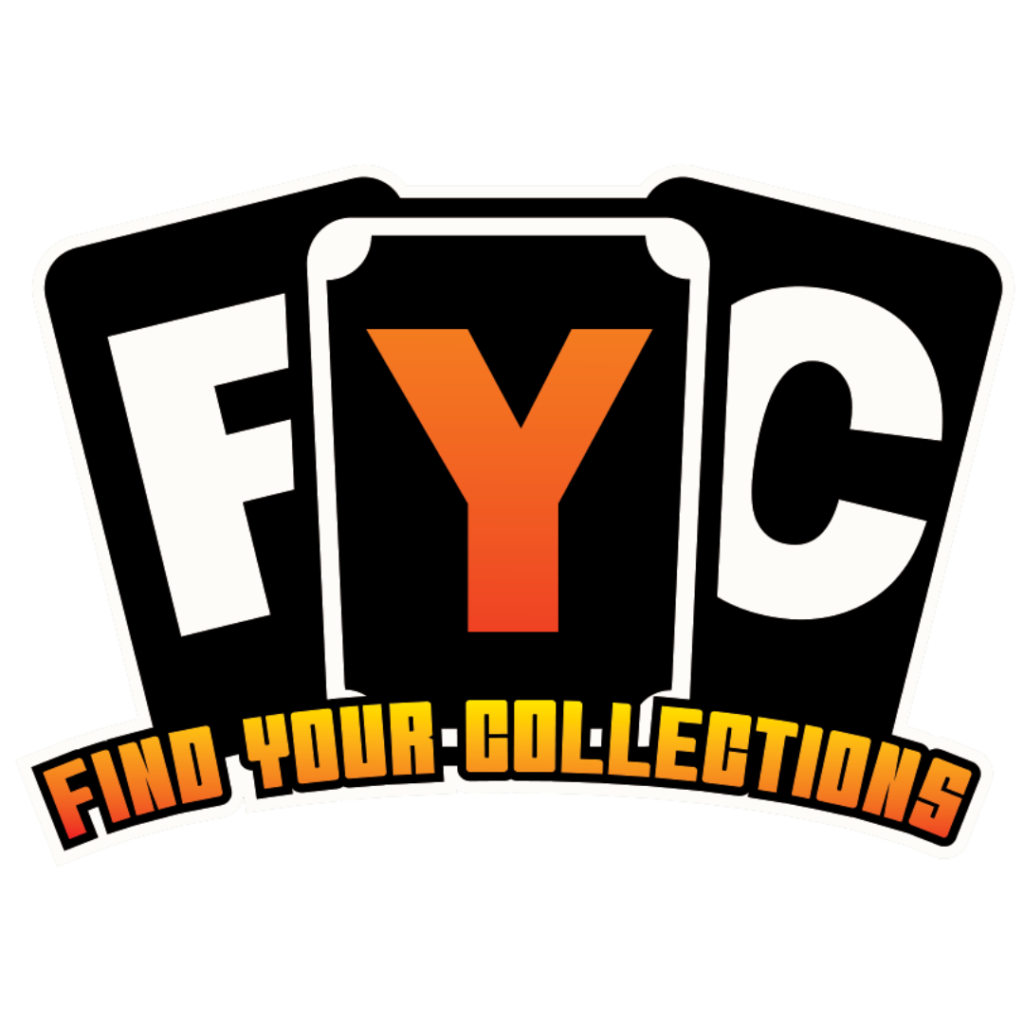F.A.Q.
Registration
I can use the site without registration?
No; the use of the site registration is required.
How can I register?
If you don't have a user account, the Registration by clicking, you can create one. The form you're filling in and the Registration button click and the specified e-mail address received activation link by clicking the registration cls.
Can't I register, what should I do?
First of all, make sure that the registration form is correctly filled out. If all the information is correct, then check the e-mail account if you received the activation e-mail. If everything is right and you still can't register, please contact the Contact Us tab.
Log in
I can't login, what can I do?
Make sure to properly give you the user name and password. If the entered data are correct, but still can't log in, check if you already have a registered account with the site. If you don't have a registered user account then the Registration by clicking on the button you can create an account.
I forgot my password!
Click on the sign in the I forgot my password‘ button. The appearing window, enter a user name or registered email address. After this, the specified e-mail address to receive an e-mail to help you and a new password created.
I forgot my user name!
If you have forgotten your user name, the registered e-mail address is able to log in and you can't use this site.
Ad task
How do I place an ad?
Ad task only registered profile are possible.
To start, click the user name in the basket icon next to, and the lateral column of the Hirdetetéseim menu. The New product creation click to open the ad page, which is filled, and the Product save click it up you gave your ad.
What does the ad highlight?
The ad is highlighting the relevant category within the ad to top of the page and the main page out, ensuring that the more users see your ad.
How can I highlight the ad?
Highlight only active ad can be. To start, click the user name in the basket icon next to, and the lateral column of the Hirdetetéseim menu. The highlight desired ad row, click on the megaphone icon and the pop-up window in the OK button that is transferred to the payment page. The payment is finalised after the system a short time inside is approved by the highlighting.
Bidding
How can I bid on an ad to create?
Click the upper-right corner of the basket icon next to the user name. Then click on the left side bar in the My Auctions button, then the page displayed in the New product button you can auction to create. Fill in there form, and then click the Product save button. So there you have your auction ad.
How do I know that you bid if the item that I'm in?
The system will automatically e-mail notification will be sent to bid for the lots you bid on you.
How do I know if I win the bid?
The system will automatically e-mail notification will be sent to who menyerte the bid. If you do not receive this e-mail, then you did not win the bid. Important the bid winning, just e-mail notification to arrive on your page within.
How can I pay the winning bid?
If you won a bid to get an e-mail, this e-mail in the payment button to click on and on the checkout page to finalize the payment.
Exchange
How can I replace?
Replace only registered users can. The exchange process to start you need to create a I'm looking for and offer list.
How can I edit the list of my?
To start, click the user name in the basket icon next to the and the Edit my lists click it you can edit the lists. First choose to add or remove if you'd like to the list, and then select the I'm looking for, the offers, or the provision me to the list if you'd like to add or remove. Then choose one of the collection items you want to the list or remove, and then the selected list item serial number a comma, semicolon or a space, add it in the field, and in the end, click the Edit button.
How to find exchange partner?
The Tools menu items, click the Search for swaps button. Here you select which collections you want to exchange partner to (simultaneously with one or more collection check you can), then click on the Search button. Select for you a suitable exchange partner and click on his user name and here is the Take it up with him by clicking on the button you can contact the user and to discuss the exchange details.
Payment
Where the product sold price?
If you sell a product page, the price will not be automatically in the account, but also within the page Payment in the menu you can see your income.
How do I allocate your earnings?
Your income for the Payment in the menu you can allocated to. For this, click the user name in the basket icon, then click the Payment menu. Here, you can choose to have your income to your bank account if you want to ask or store credit producer credit as if you needed it.
What is the voucher producer credit?
On the site you can ask your income levásárólható credit as the Payments menu. The voucher by credit allocation income will be credited within 1 day happens. The user name click to see how such credit is. This credit within the page you know, to spend on products to purchase and ads to highlight.
There is a voucher producer credits can I refer to bank account?
The voucher by credit, also you can refer to the bank account. The user name click to see the crediteidet and there's the trade of credits allocated to by clicking on the button up is a form you fill you can request the kiutaltatást. Important the account data when you enter, be thoughtful since it's a false implication we can't re-send the amount. The order 1-3 business days to arrive in the requested bank account number.
How can I request earnings to my bank account?
To start, click the user name and the Payment methods menu. Here fill in the return game. Important the account data when you enter, be attentive, because a false implication we can't re-send the amount. After you entered your details, click the Payments click there, click the Request for payment button and select the bank transfer option and enter the allocated amount you want and click the Application button.
The order 1-3 business days to arrive in the requested bank account number.
Other
What good is the Collection Recommendation?
If you have a collection that you would like, if present on our site and you haven't offered before, then send us a proposal.
How can I collection offer?
Click the Tools menu item at the Collection Recommendation button. There is Recommended package name type the collection is complete and correct name, and the Recommendation mushrooms by clicking send us. If you wish to suggest a collection already included in the recommendations between the like press to support it (you don't need to send to us again)! So the likes numbers from we see that more and more users interested in a particular collection.
How can I get in contact with the page?
The Contact Us click there appears filling the form, you can do this.
What is the assessment?
Users can evaluate each other based on how they were happy with the exchange partner, buy or sell their. This is a 5-star system, text supplement a possibility they would do it.